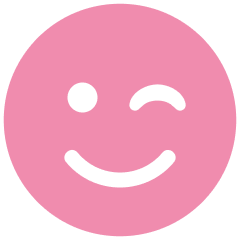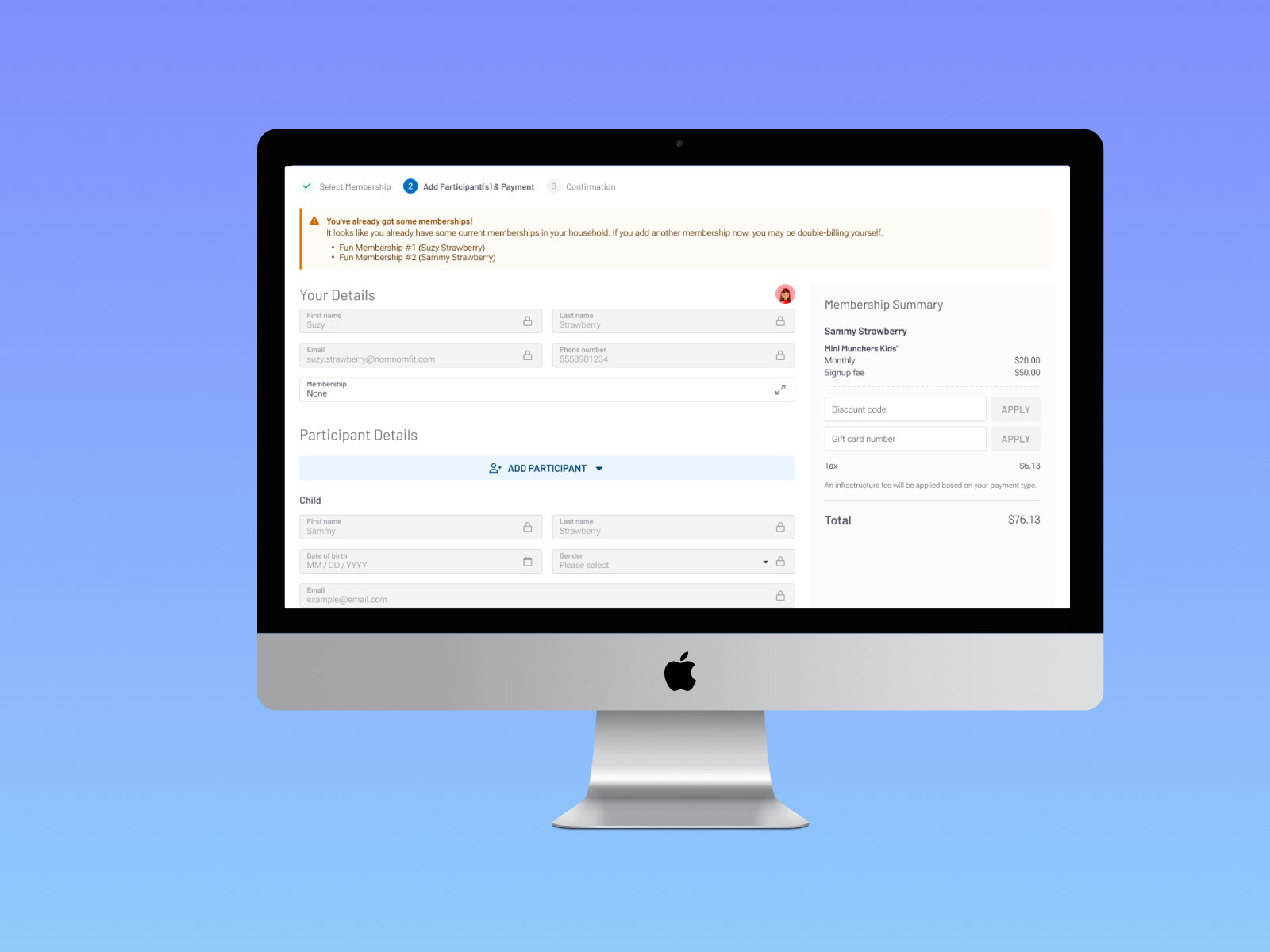An embeddable widget developed to enable businesses to streamline membership enrollment by allowing families to self-register directly on their websites, eliminating manual paperwork and administrative overhead.
What is ‘family sign up’?
Family signup refers to the process where a primary account holder or “head of household” can register multiple family members simultaneously for services or memberships under a single account structure, typically with shared billing but individualized member profiles and access privileges.
Role
UX Designer
Timeline
Q2 2024 – Q3 2024
Skills
Interaction Design, UX Strategy, Wireframing, Prototyping
The challenge
Family-oriented fitness businesses face significant challenges with their membership signup process:
- Time-consuming paper forms and manual data entry
- Staff resources tied up in processing applications
- Inconsistent data collection and entry error
- Difficulty tracking family relationships in their systems
- Lost revenue from abandoned signups due to friction
Understanding the users
The existing flow is tedious, repetitive, and can cause unprocess payments when 2 of the same memberships are purchased one after another. I created some personas that we would be solving for.
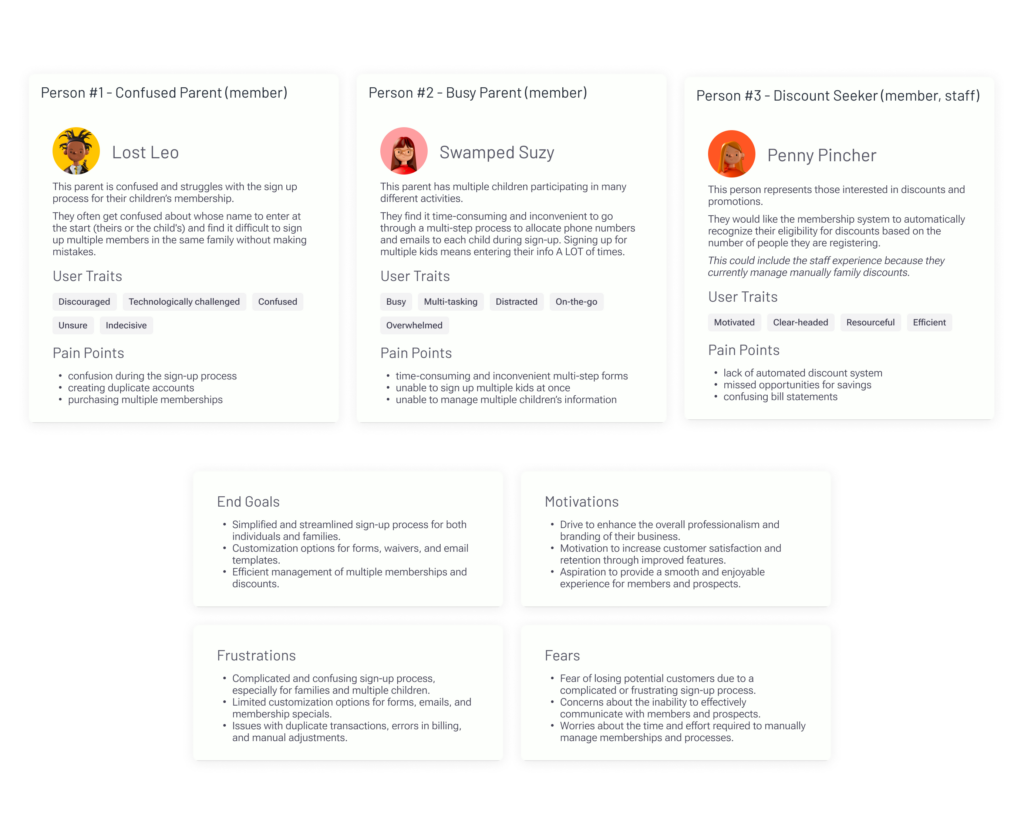
Data-drive design decisions
Through initial surveys placed in Zen Planner, we found that 77% fall into the 0-25% range in terms of frequency of new sign ups purchasing multiple memberships.
We found that 176 businesses have 31+ active and online membership options while 86 schools have 41+.
8 businesses have more than 10 questions on their registration form, with the highest number being 14 questions. These are additional questions that the businesses have added (beyond the require first name, last name, and email). Some of the questions include: emergency contact name, emergency contact phone number/email, apparel sizes, and experience level.
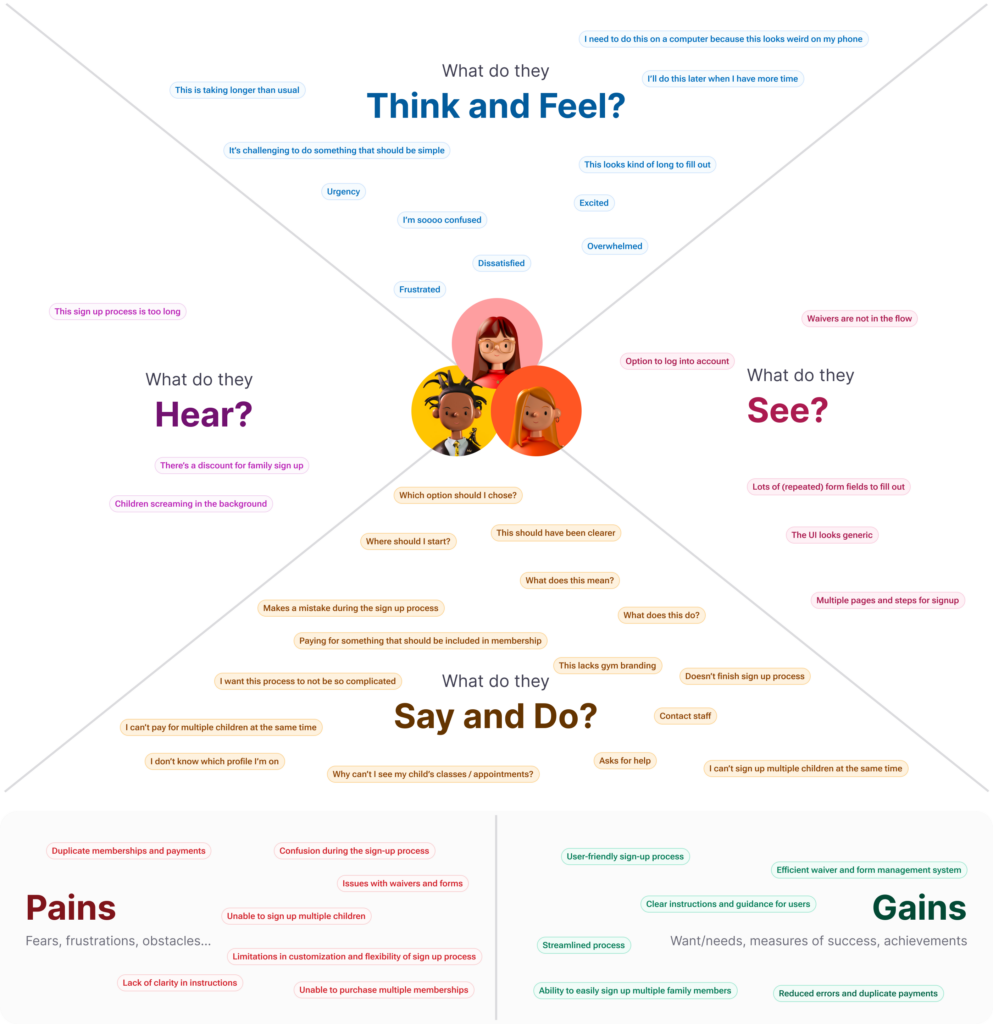
How might we simplify the family signup process for both businesses and their users?
User flow
The flow is designed to minimize friction, reduce abandonment, and collect all necessary information in a logical sequence.
Key steps include:
- Primary account holder creates main account with contact information
- Family members are added with relationship designations
- Membership options display with clear pricing and renewal
- Payment processing with secure checkout
- Confirmation and account creation for all members
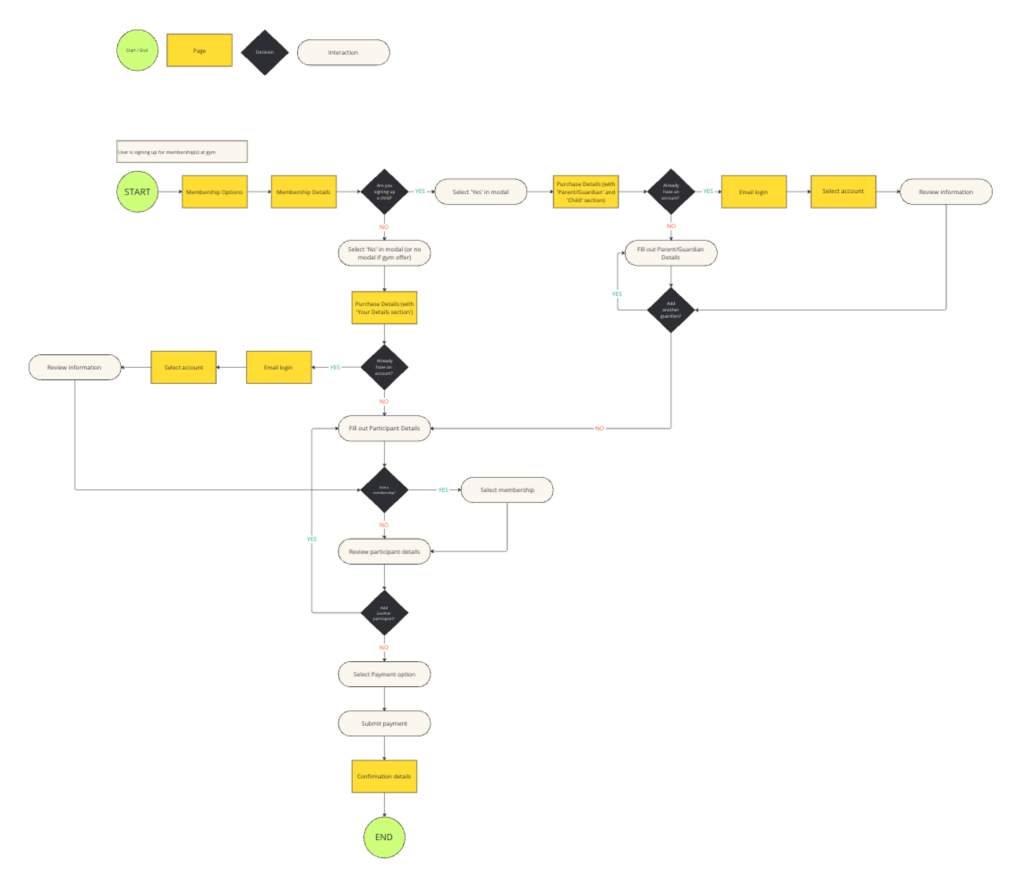
Exploring solutions
After getting a clear understanding of the user needs and the touchpoints of the flow, I was able to deliver a flow to test with users.
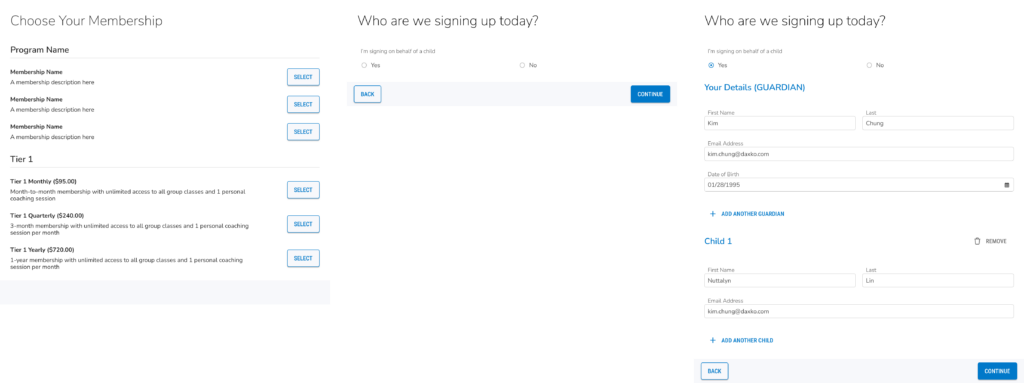
Testing and iteration
We conducted usability texts on 6 business that catered to kids classes. The users were primarily martial arts dojos, fencing schools, gymnastics, and dance studios that have a need to allow parents to register multiple children for different memberships (by age or skill).
The goal was to test the overall usability of the flow and get feedback from businesses. From the test, we were able to identify some paint points with the initial flow.
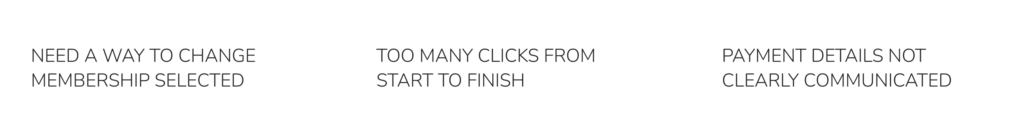
Design explorations
After the user research sessions, I was able to iterate on the flow address the pain points we identified.
In thinking about how to better communicate the membership and payment details, I added a side panel, similar to that in online shopping cart experiences.
Membership offerings were moved onto a different page and the UI was updated to showcase each membership in a card. Clicking on a card brought users to a page with full details before registering.
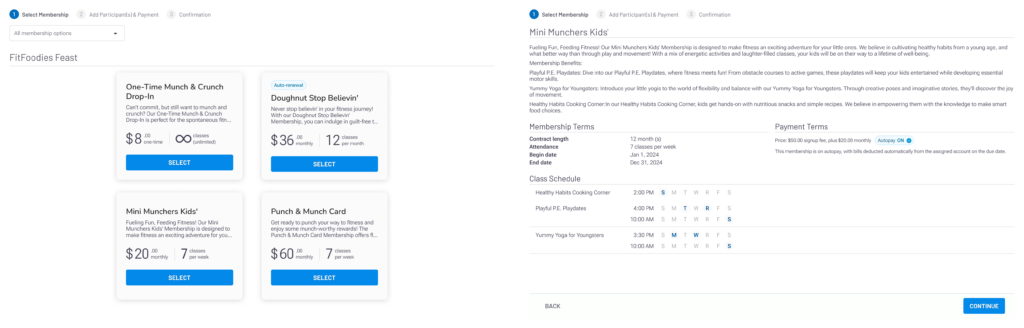
In a head of household already has an account and logs in, their information is already prefill and any existing family members will be selectable via dropdown list. Otherwise, they are able to add new participants and select their memberships.
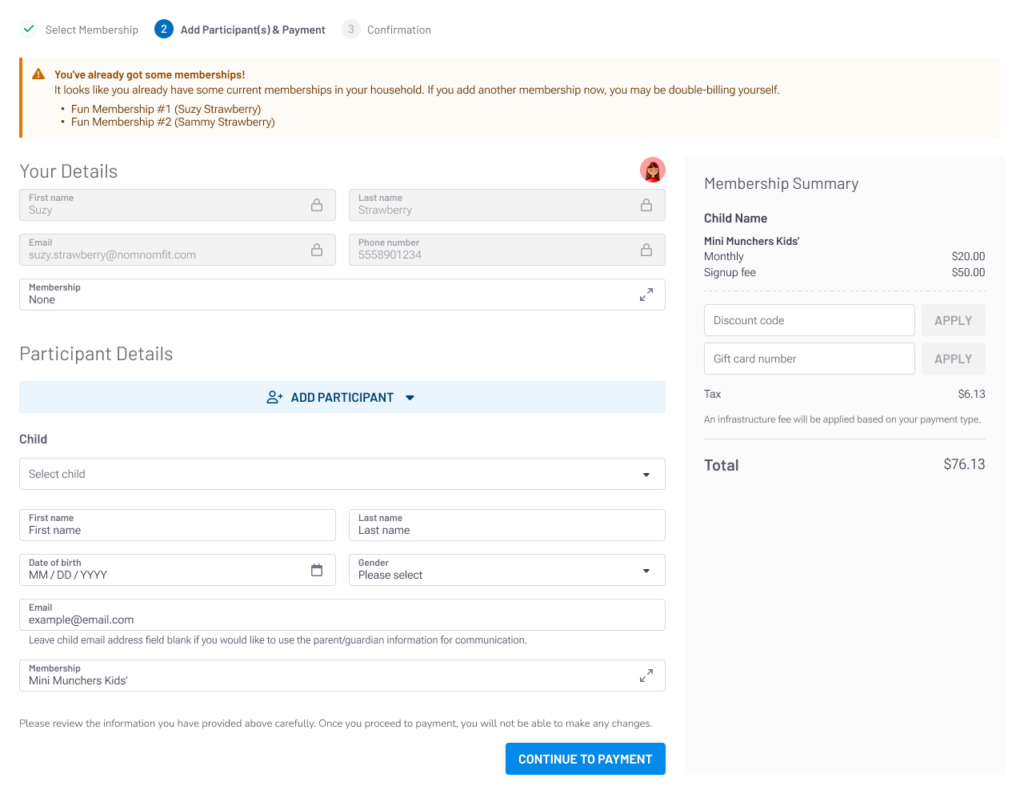
After memberships are purchased, it is important show the confirmation details in a way that clearly indicates children and parents/guardian. A purchase summary helps to show the cost breakdown and there is information of when to expect the next payment (for renewing memberships).

Impact for business
We were able to deliver an enhanced experience for our businesses!
7000+
Unique feature clicks on the widget as of Q4 2024
Lessons learned
Some lessons learned along the way…
🔎 Research can uncover opportunities
😌 Less, is more
🤔 In an ideal world…
Given more time and resources, we’d test this flow with more than 6 business to get a deeper understanding of their needs. We’d also continue to iterate on this feature because we’er still getting feedback like:
- Can we make profile pictures required?
- I want to customize the fields!
- Can a new member purchase more than 1 membership in this flow?